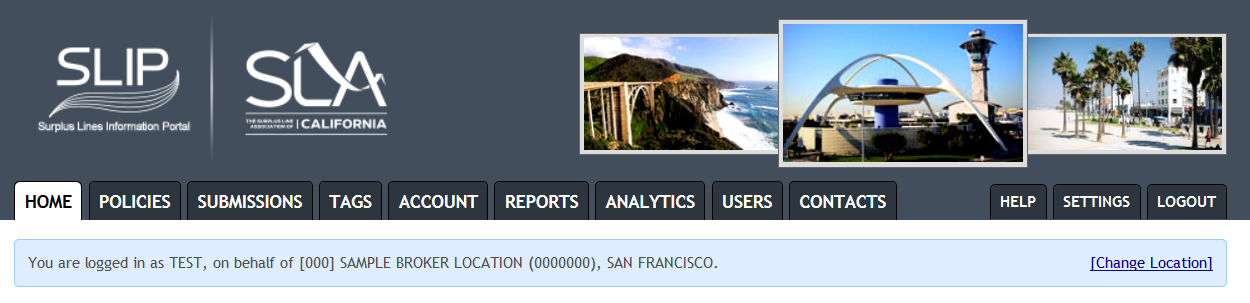
Access to SLIP is based on your user name and active associations to Brokerage Locations. You can determine which broker you are accessing by looking at the blue location header displayed just below the SLIP menu.
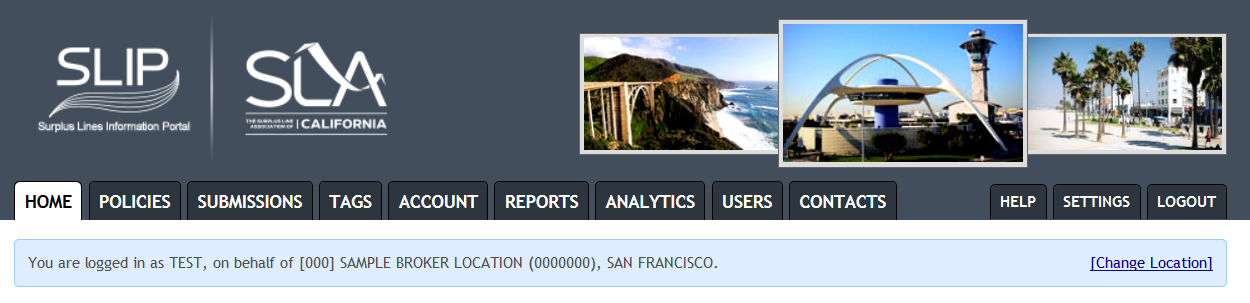
Users with multiple Brokerage Locations may elect to switch locations by following the instructions below: